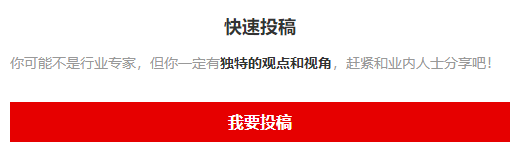官网:http://velocyto.org/velocyto.py/tutorial/cli.html
教程:
https://www.jianshu.com/p/e65964f39eb3
https://blog.csdn.net/qq_42090739/article/details/130583521
https://www.jianshu.com/p/00ab2bfbd3aa
对于
10X的数据,可以直接从 比对后的.bam文件开始,需要的文件及过程如下此步骤在
Shell中以命令行的方式进行,后台调用Python,要求Python>=3.6
1. 需要的文件
possorted_genome_bam.bam:Cellranger结果中的outs文件夹中的文件,排序好的bam文件
genome.gtf: 在运行Cellranger时使用的.gtf文件;genes/genes.gtf
expressed repeats annotation: 此步骤是选做的,为了去除重复序列 (repetitive elements) 的影响;此文件可以通过如下方式得到:
image.png
3.1 从
UCSC genome brower直接下载;https://genome.ucsc.edu/cgi-bin/hgTables?hgsid=611454127_NtvlaW6xBSIRYJEBI0iRDEWisITa&clade=mammal&org=Mouse&db=mm10&hgta_group=allTracks&hgta_track=rmsk&hgta_table=0&hgta_regionType=genome&position=chr12%3A5669497656714605&hgta_outputType=primaryTable&hgta_outputType=gff&hgta_outFileName=mm10_rmsk.gtf
image.png
3.2 如果
UCSC genome brower没有你的reference版本,则需要自己手动注释:
https://yanzhongsino.github.io/2021/08/02/omics_genome.annotation_repeat/
Repbase: https://www.girinst.org/server/Repbase/index.php
2. 运行 10X 数据
velocyto run10x -m repeat_msk.gtf mypath/sample01 somepath/refdata-cellranger-mm10-1.2.0/genes/genes.gtf
-m: 此项为expressed repeats annotation; 此项为选做